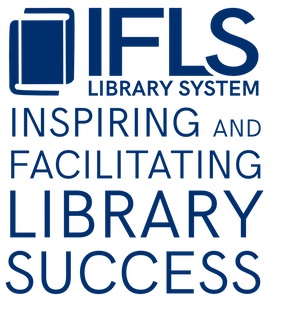Damaged Items Procedure
Not finding what you need here? Search the IFLS Article Index.
Effective October 17, 2022
It is the responsibility of circulation staff at every library to check incoming items for any damage or missing parts.
Video demo: checking for damage
If the damage has been noted by the owning library inside the item, check in and continue to circulate.
Examples of damage noted by owning libraries. These messages indicate that the item should circulate as-is, unless damaged beyond what is noted: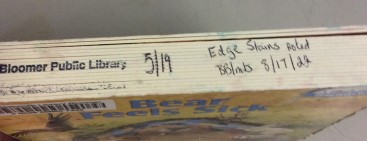
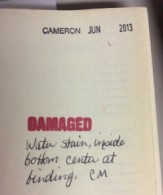
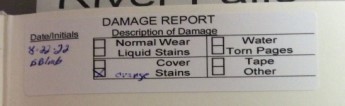
Damage Report labels to be printed on Avery 5160 labels (PDF)
Template for customized Damage Report labels (Microsoft Publisher – PUB)
Follow IFLS’s Damaged ILL guidelines if the item belongs to or was loaned by your library to a library outside the MORE consortium via ILL (interlibrary loan).
If the damage has not been noted by the owning library, use MORE’s guidelines for damaged item billing to determine whether the damage is potentially chargeable, then identify the procedure to follow depending on how the item arrived at your library and whether it’s owned by your library or another MORE-member library.
Is the damage potentially chargeable?
See MORE’s guidelines for damaged item billing
If the guidelines indicate that damage is “Not chargeable,” no MORE-member library may charge the patron or another library.
What to do:
-
- A damaged item arrived in courier:
- Damage appears to have occured while in-transit
- Damage does not appear to have occured while in-transit:
- Item is owned by another library and damage is potentially chargeable
- Item is owned by another library and damage is not chargeable
- Item is owned by your library but no damage form is attached:
- Item is owned by your library and a damaged form is attached
- A damaged item is returned to your library directly, not via courier:
- Item is owned by your library
- Item is not owned by your library:
- A patron claims responsibility for item damage and wants to pay
- A damaged item arrived in courier:
Damaged item arrived in courier
Damage appears to have occurred while in-transit
1. The receiving library must open an IFLS Help Desk ticket immediately
2. IFLS staff will provide further direction
Damage does not appear to have occurred while in-transit
Item is owned by another library and damage is potentially chargeable
- Fill out the Damage form
- Insert the form in the item as a flag or use removable tape to attach it to the outside of the item over the barcode
- Return the item to the owning library by checking it in.
- If any holds are triggered, select “Check in – do not fulfill Hold.”
- If the item is incoming for your patron, transfer the hold if there are other copies that could fulfill it.
- When receiving the damaged item, the owning library must do one of the following:
-
- repair the damage
- note the damage on the inside of the front cover and return the item to circulation
- bill the patron responsible for the damage, and cancel any holds if no other copies are available.
This form (.docx) can be used by the owning library when returning a billed item to the circulating library so the patron can keep the item after paying - bill the library that filled a hold with the damaged item, and cancel any holds if no other copies are available.
- withdraw the item, and cancel any holds if no other copies are available.
Item is owned by another library and damage is not chargeable
- If you do not want to circulate the item as-is:
- Fill out the Damage form
- Insert the form in the item as a flag or use removable tape to attach it to the outside of the item over the barcode
- Return the item to the owning library by checking it in
OR
- Contact the owning library’s damaged item contact to ask if the item can be circulated as-is.
- If the owning library requests that you do not circulate the item:
- Fill out the Damage form
- Insert the form in the item as a flag or use removable tape to attach it to the outside of the item over the barcode
- Return the item to the owning library by checking it in
- If the owning library gives permission to circulate the item, add a message to the item record: “ITEM ARRIVED IN COURIER WITH [describe damage]. CIRCULATED ONCE PER [staff person or director] at [owning] LIBRARY”
- Checkin item, fulfill hold, and circulate to customer.
- When a message like this pops up after being returned by a customer, print the message out.
- Checkin but do not fulfill any holds.
- Fill out the Damage form
- Tape the message slip to the bottom of the yellow slip.
- Route item to owning library.
- If the owning library requests that you do not circulate the item:
When receiving the damaged item, the owning library must do one of the following:
-
- Repair the damage and remove the damage message
- Note the damage on the inside of the front cover, return the item to circulation, remove the damage message
- Withdraw the item
Item is owned by your library but no damage form is attached
Damage is chargeable
- Determine the library that sent your item back to you (“the library of last transaction”). Open an IFLS Help Desk ticket if you need help figuring out which library that was.
- Work with the sending/check-in library to determine responsibility for the item replacement. Options include adding a bill to the patron record or requesting payment from that library. This form (.docx) can be customized and sent with the damaged item back to the sending/check-in library
- If the patron will be billed, the sending/check-in library should notify their patron to expect the bill.
Damage is not chargeable
As the owning library, do one of the following:
- Repair the damage and return the item to circulation
- Note the damage on the inside of the front cover and return the item to circulation
- Withdraw the item
Item is owned by your library with damage form attached
When the owning library receives the item, they will do one of the following:
- If no charge will be assessed, check it in and remove the messages
- If replacement is needed:
- Bill the patron responsible for the damage, and cancel any holds if no other copies are available. This form (.docx) can be used by the owning library when returning a billed item to the circulating library so the patron can keep the item after paying.
- Bill the library that filled a hold with the damaged item, and cancel any holds if no other copies are available.
- If an individual part was damaged, add a manual charge for the part.
A damaged item is returned to your library directly, not via courier
Item is owned by your library
Follow local procedure for damaged items and do one of the following:
- Repair the damage
- Note the damage on the inside of the front cover and return the item to circulation
- Bill the patron responsible for the damage, and cancel any holds if no other copies are available
- Withdraw the item, and cancel any holds if no other copies are available.
Item is not owned by your library
Damage is potentially chargeable
Video demo: returned with potentially-chargeable damage
- Do not check it in; it will need to remain on the patron’s record.
- Notify the patron that the item was returned damaged and that the owning library will charge either the full replacement cost or a fee for the damage.
- Fill out a Damage form, insert it in the item as a flag or tape it to the outside of the item over the barcode and put it in the courier. DO NOT write a note, stick something in the middle of the book, or anything else that would make it difficult to find and figure out the problem with the item.
- Add a message to the item record stating “ITEM IN TRANSIT FROM [your library] TO [owning library] FOR POTENTIAL BILLABLE DAMAGE [date]”
- Add a message to the patron record stating “[item record number] RETURNED DAMAGED, ROUTED TO [owning] LIBRARY FOR ASSESSMENT [date]”
- When the owning library receives the item, they will do one of the following:
- If no charge will be assessed, check it in and remove the messages
- If replacement is needed:
- Bill the patron responsible for the damage, and cancel any holds if no other copies are available.
This form (.docx) can be used by the owning library when returning a billed item to the circulating library so the patron can keep the item after paying - Bill the library that filled a hold with the damaged item, and cancel any holds if no other copies are available.
- Bill the patron responsible for the damage, and cancel any holds if no other copies are available.
- If an individual part was damaged, add a manual charge for the part
Damage is not chargeable
- Check the item in
- If no holds are triggered:
- Fill out and follow instructions on the Damage form
- Insert the form in the item as a flag or use removable tape to attach it to the outside of the item over the barcode
- If any holds are triggered:
- If you do not want to circulate the item as-is, do not fulfill any holds. Fill out and follow instructions on the Damage form OR
- Contact the owning library’s damaged item contact to ask if the item can be circulated as-is.
- If the owning library requests that you do not circulate the item, fill out and follow instructions on the Damage form
- If the owning library gives permission to circulate the item, add a message to the item record: “ITEM ARRIVED IN COURIER WITH [describe damage]. CIRCULATED ONCE PER [staff person or director] at [owning] LIBRARY”
- Fulfill hold, and circulate to customer.
- When a message like this pops up after being returned by a customer, print the message out.
- Checkin but do not fulfill any holds.
- Fill out the top portion of the yellow slip (with routing and item information)
- Tape the message slip to the bottom of the yellow slip.
- Route item to owning library.
- If no holds are triggered:
- When receiving the damaged item, the owning library must do one of the following:
-
- Repair the damage
- Note the damage on the inside of the front cover and return the item to circulation
- Withdraw the item, and cancel any holds if no other copies are available.
A patron claims responsibility for item damage and wants to pay
- Mark the item as lost.
- Add the bill.
- Collect the money. If the item is owned by another library, payment must go to the owning library. In order of ease:
- Suggest the patron pay online
- Have the patron make a check out to the owning library. Make sure to include the MORE reimbursment form when sending payment to the owning library.
- No cash may be sent via courier. If the patron pays with cash, follow local procedures to get a check to the owning library. Make sure to include the MORE reimbursment form when sending payment to the owning library.