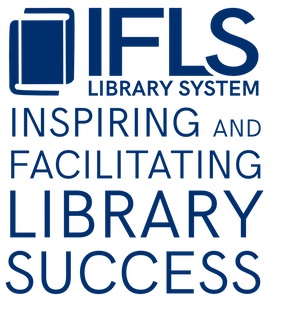Item Status
Item status (STATUS) is a fixed-length field in item records that indicates whether an item is available, checked out, or is in some other state that affects circulation. Item status information appears both in item records in Sierra and in the MORE Catalog.
Sierra

Note that Sierra’s display label is “Due Date”, which often corresponds to item status. In the case of the Eau Claire item on line 4, the item status is actually “BILLED”.
MORE Catalog
The MORE Catalog shows item location, status, and due date information, grouped by availability: Available, On order, or Not available at this time.
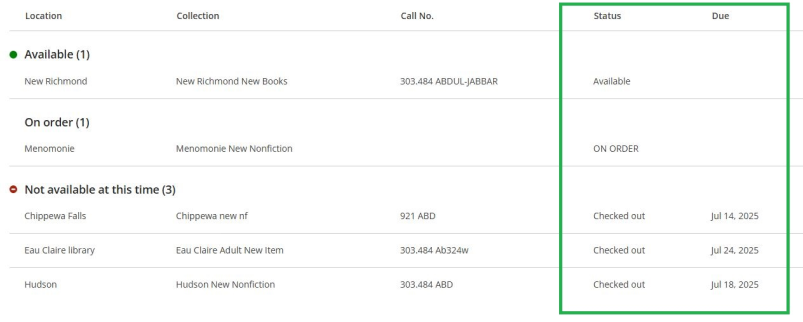
About MORE statuses
Some item status values are automatically generated by the system upon check-in and check-out. Others are applied by staff. This can be done via a Sierra process like using the “Mark Lost Items” button from a patron’s list of checked-out items to change item status to “Lost”, for example. Other statuses are manually applied by staff directly in the STATUS field. Items with some status values cannot be checked out by patrons at self-check terminals.
| Code | Status | Meaning | Self-check action |
| 1 | MISSING INVENTORY | Manually-applied | |
| 2 | BOOK BIKE | Manually-applied | |
| 3 | TS WORKROOM | Manually-applied | |
| – | AVAILABLE | System-generated when items are checked and do not fill any holds | |
| ! | ON HOLDSHELF | System-generated when items fill holds | |
| $ | LOST AND PAID | System-generated when billed items are paid in full | Blocked from checkout at self-checks |
| * | IT | Manually-applied | |
| a | NEW NO CKOUT | Manually-applied | Blocked from checkout at self-checks |
| b | BINDERY | Manually-applied | Blocked from checkout at self-checks |
| c | CIRC WORKROOM | Manually-applied | |
| d | ON DISPLAY | Manually-applied | |
| e | DAMAGED | Manually-applied | Blocked from checkout at self-checks |
| g | MENDING | Manually-applied | |
| h | RECHARGING | Manually-applied | |
| i | ILL PENDING | Manually-applied | |
| j | CHILDRENS DEPT | Manually-applied | Blocked from checkout at self-checks |
| k | STORAGE | Manually-applied | |
| l | LOST | System-generaged when staff use “Mark Lost Items” button | Blocked from checkout at self-checks |
| m | MISSING | System-generaged when staff use “change status to missing” option when not fulfilling holds, or manually-applied | |
| n | BILLED | System-generated when items are unreaturned after the full overdue process | Blocked from checkout at self-checks |
| o | LIB USE ONLY | Manually-applied | Blocked from checkout at self-checks |
| p | REORDERED | Manually-applied | Blocked from checkout at self-checks |
| q | LOCAL CHECKOUT | Manually-applied | |
| r | ROUTING | Manually-applied | |
| s | ON SEARCH | Manually-applied | |
| t | IN TRANSIT | System-generated when items need to fill holds or be reshelved at another library | |
| u | UNAVAILABLE | Manually-applied | Blocked from checkout at self-checks |
| v | AV WORKROOM | Manually-applied | |
| w | WITHDRAWN | Manually-applied | Blocked from checkout at self-checks |
| x | IN PROCESSING | Manually-applied | |
| y | AVAILABLE, TAKE TO DESK | Manually-applied | Blocked from checkout at self-checks |
| z | CLMS RETD | System-generated when staff use “Claims Returned” button |