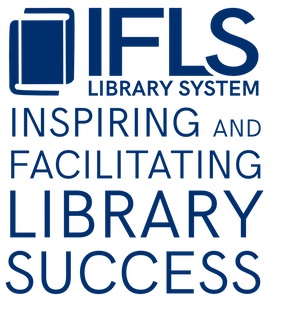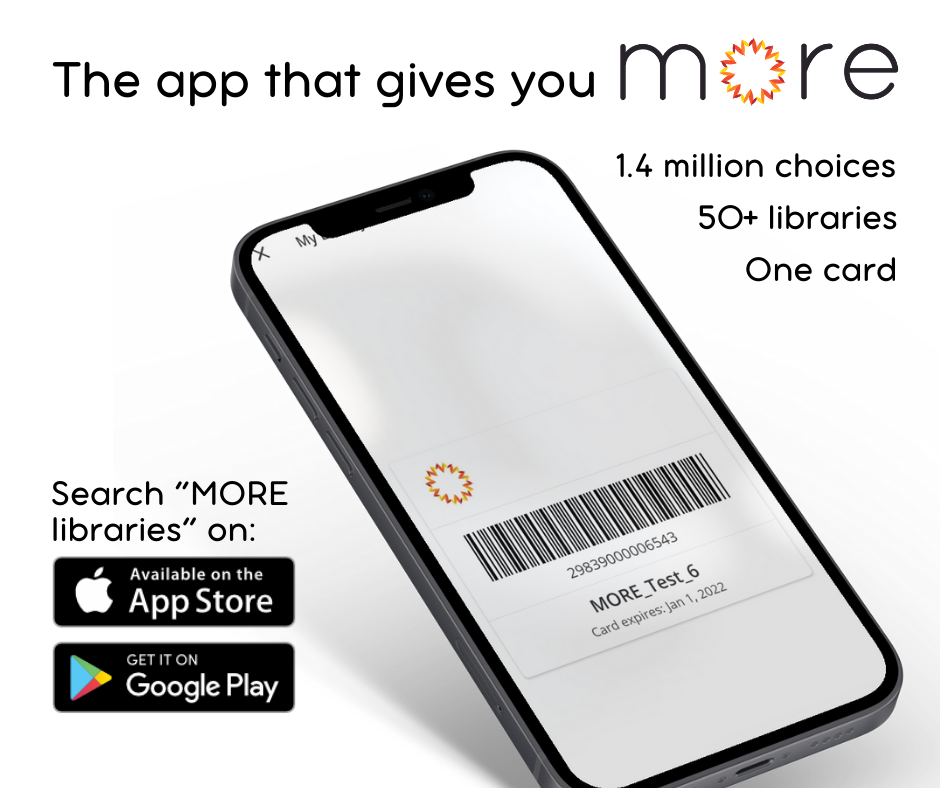Toolkit: MORE app marketing
Are you looking for FAQs and Lori’s demo video? Go to Lori’s MORE Libraries App article.
Updated templates and QR codes in June and September 2024.
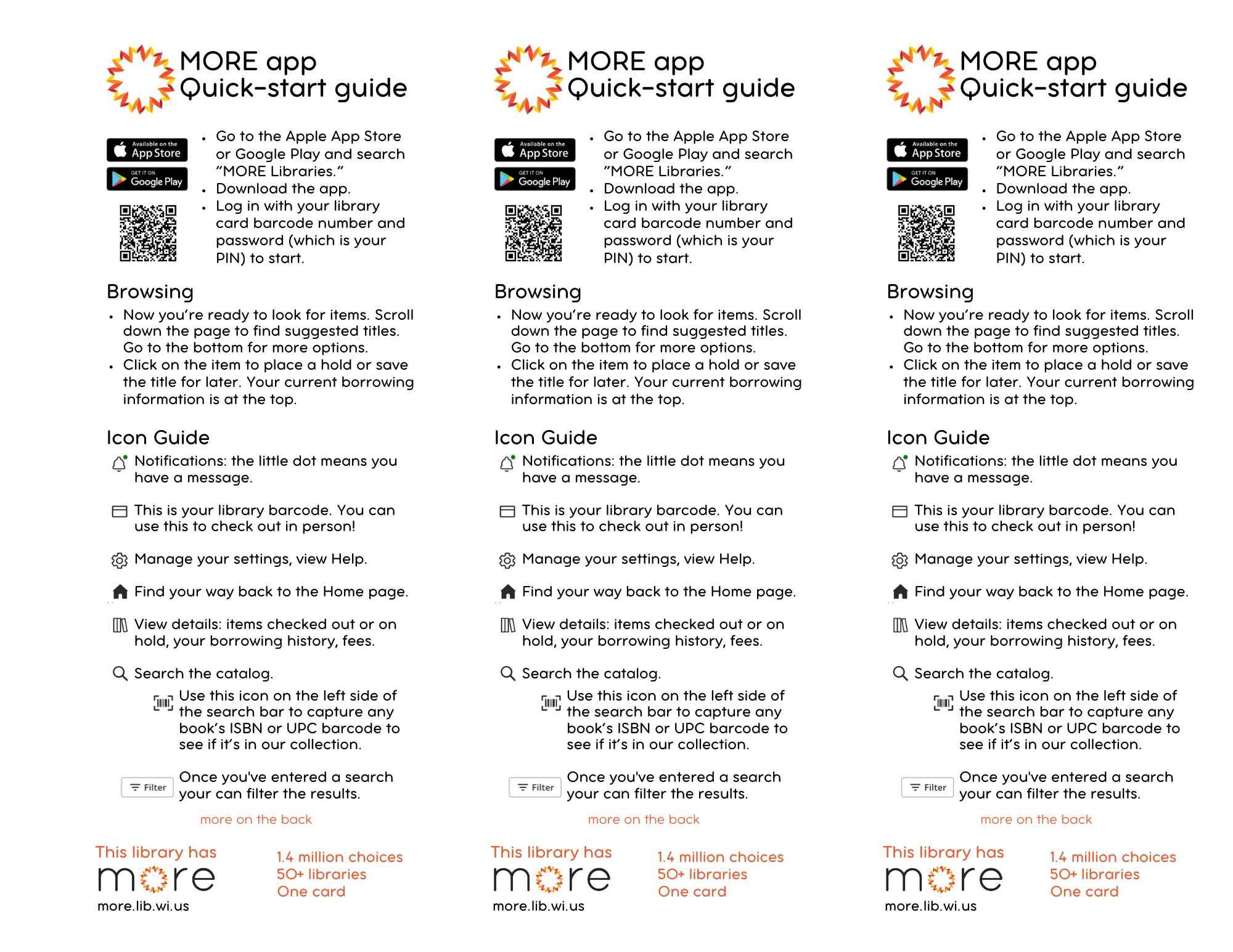
The Quick Start guide includes download information, additional instructions for adding additional accounts (thanks to Stacy from Bloomer!), explanations of all the icons, and directions to get more help. Tips for using this document:
- Please read!! Canva is not really built to do this kind of layout! The template contents are locked because it’s complicated and changes are time-consuming and frustrating! If you want a change or spot a typo, email Reb at kilde@ifls.lib.wi.us and we’ll update any changes. Canva spacing is sometimes wonky on Google! Try a different browser.
- The guide prints 3-up on 8.5 x 11 inch paper. The trim marks are on the back. It’s slightly narrower so that it’ll tuck into the MORE brouchure easily.
- Use the MORE app Quick Start guide 2024 pdf as is, or the Quick Start Guide Canva template if you want to add your library logo and info. There’s space at the bottom of the second page to add your library’s info.
- Accessibility: if you want this info on your website, DO NOT USE THE PDF for primary information! PDFs don’t meet accessibility standards! Copy and paste the text to add to your website. (You can link to the PDF if you want people to be able to print their own.)
The QR code* will direct users to the appropriate app store, based on their device. I created this code in Canva (September 2024). It’s the native product in Canva. We’ll see how that works.

This is a series of six themed designs, each highlighting one aspect of the app, and available here as customizable Canva templates as well as print-and-go pdf or png versions.
The QR code* will direct users to the appropriate app store, based on their device.
I created this code in Canva (June 2024). It’s the native product in Canva. We’ll see how that works.
Canva templates
3-up Quick Start Guide (print double-sided on 8.5 x 11) updated 9/24
Poster with QR code (8.5 x 11)
Large Format poster with QR code (tabloid 11×17) updated 6/24
PDF to print
MORE app posters + QR (8.5 x 11 in)
MORE app Quick Start guide 2024 pdf to print
Need additional PDF versions and don’t have Canva? Submit a HelpDesk ticket.
Talking Points
The App That Gives You MORE
Cross-promotion is key! Talk about the app whenever you talk about library services.
We always love seeing you at the library, but sometimes life just gets busy. With the new MORE Libraries app you can access the MORE online catalog wherever you use your phone. Over 1.4 million items from over 50 MORE libraries are at your fingertips–anytime, anywhere.
The app gives you all the power of the desktop online catalog to do things like:
- Search the collection, reserve items and choose where to pick them up
- Manage multiple accounts
- Save titles for later
- Renew checked out items
- Place and manage holds
- Browse recommendations and new titles
There are some special features that only appear on the app. You’ll find a list of MORE libraries and their open hours that you can sort to find the locations closest to you. You can even use the app to search for the libraries that offer the services and programs that you want. When you come visit us at the library you can use your library card stored in the app to check out.
You can find the app by searching on “MORE Libraries” on the Apple App Store and Google Play.
PNG
Social Media Posts
Use your phone to check items out with our new app. Available now! Just search for “MORE libraries” on Google Play or the Mac App Store.

The library, now on your phone with our new app. Available now! Just search for “MORE libraries” on Google Play or the Mac App Store.
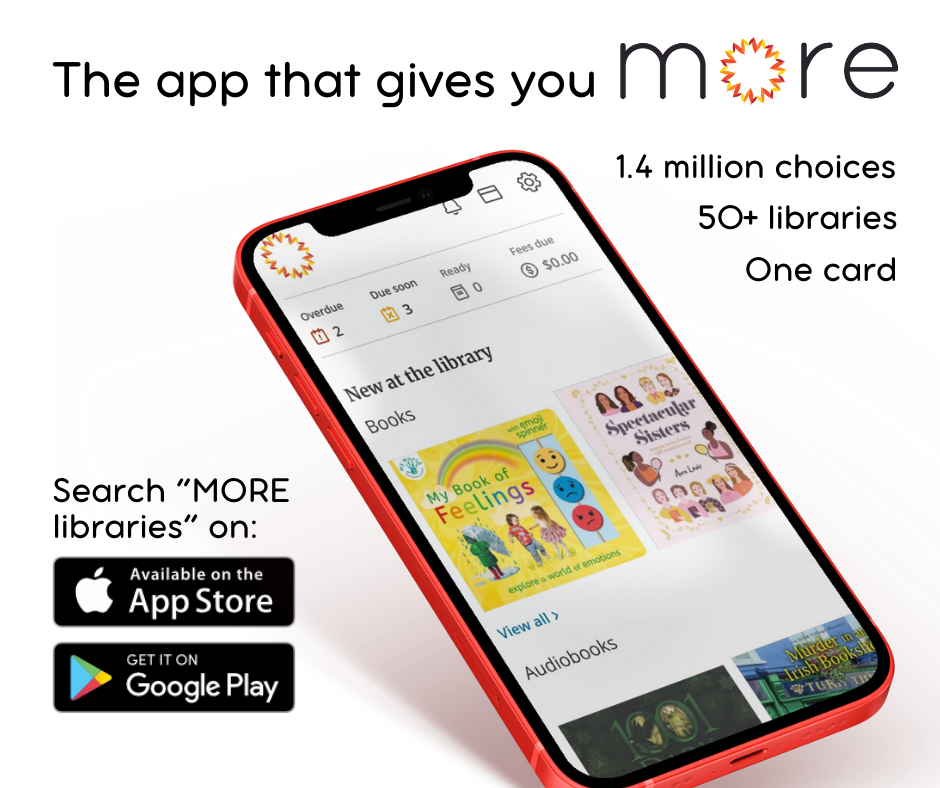
Search the catalog, request items and choose where to pick them up. Available now! Just search for “MORE libraries” on Google Play or the Mac App Store.

Manage multiple MORE accounts – anywhere, anytime! Just search for “MORE libraries” on Google Play or the Mac App Store, add it to your device at no charge, and start enjoying the ease and flexibility of the MORE Libraries App.
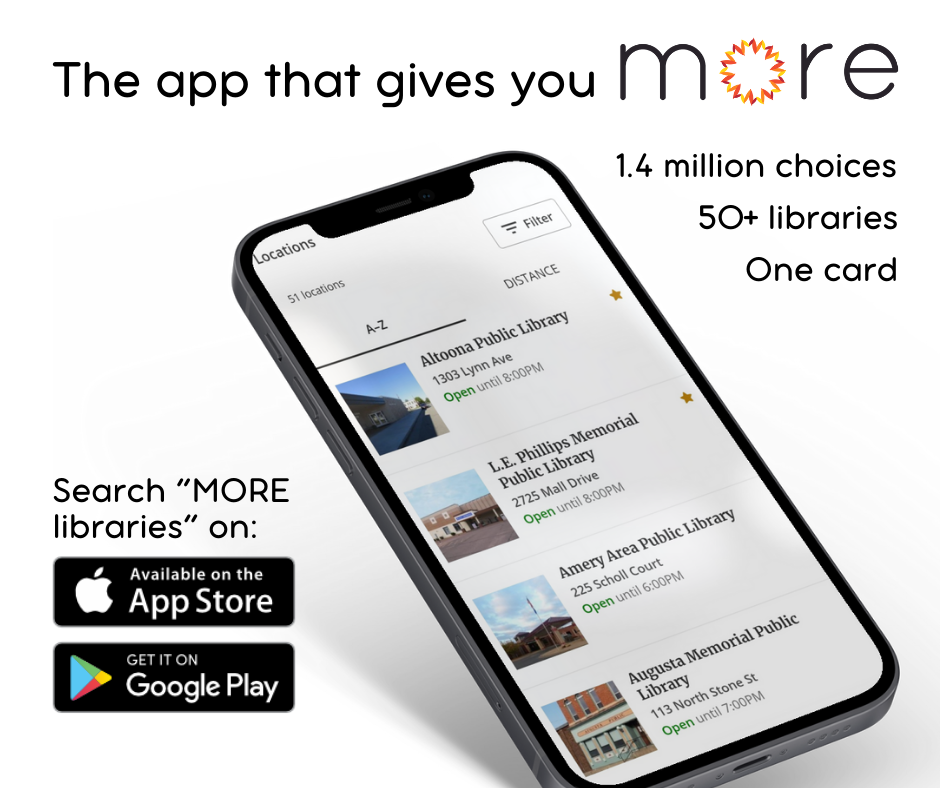
Find the closest public library and check open hours on our new app. Available now! Just search for “MORE libraries” on Google Play or the Mac App Store.
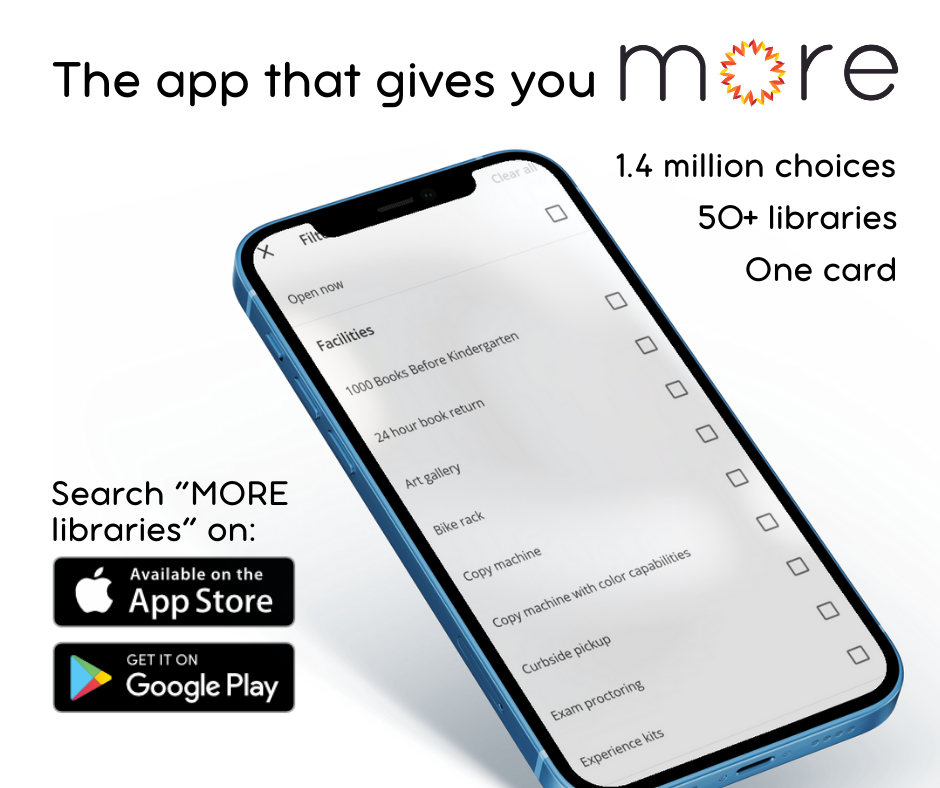
Check which locations have the services and programs you want on our new app. Available now! Just search for “MORE libraries” on Google Play or the Mac App Store.